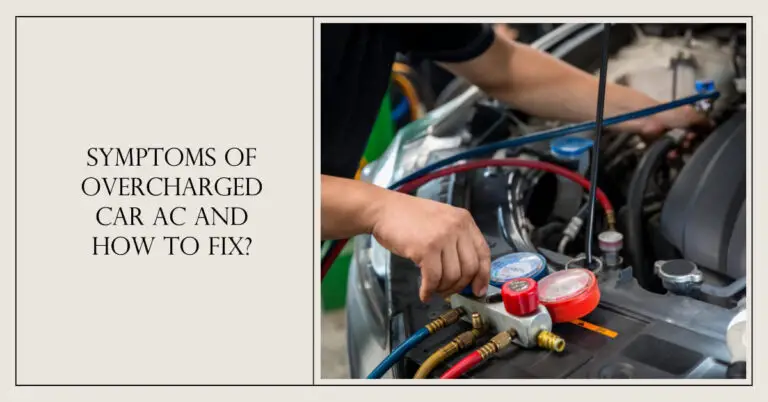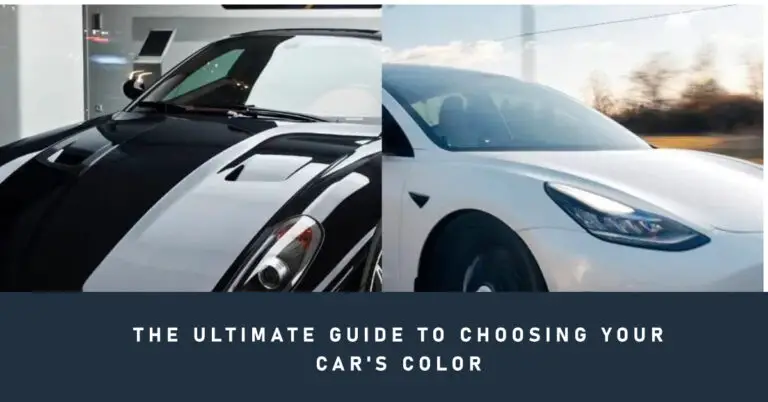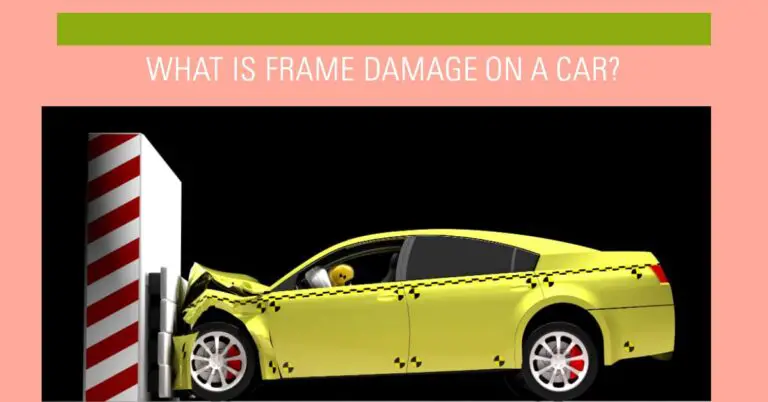How to Use an OBD2 Scanner? A Step-by-Step Guide
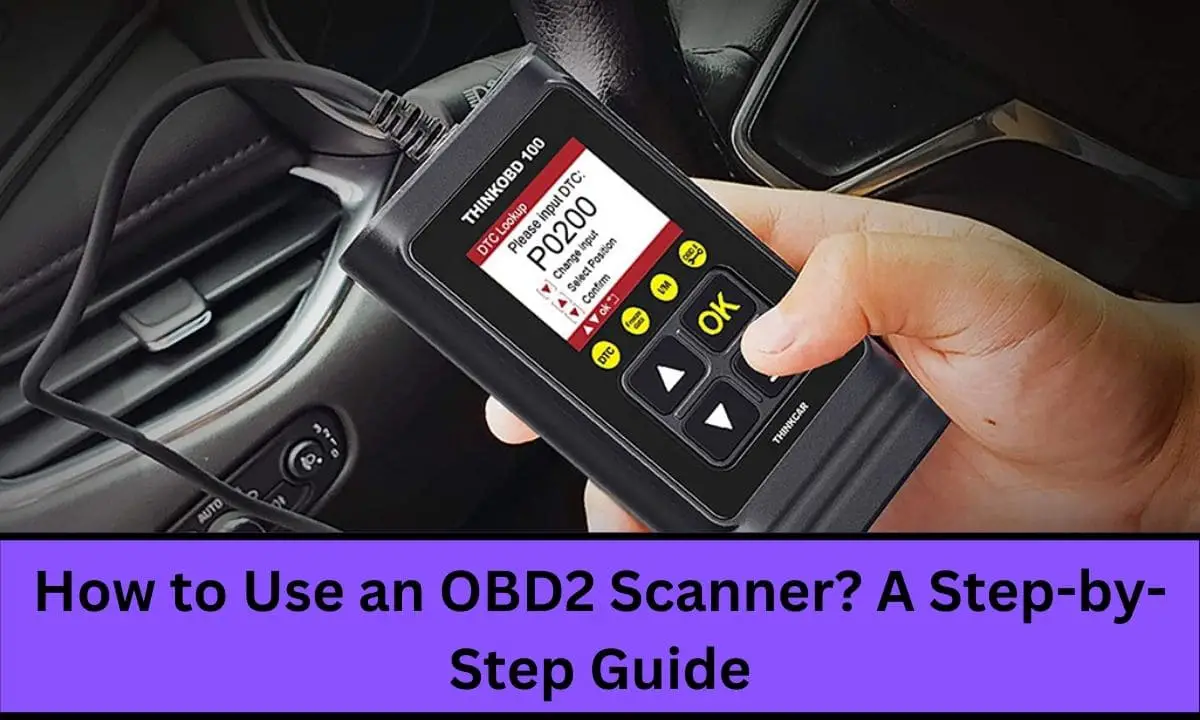
Is your check engine light blinking wildly like a disco ball at the roller rink? Hearing some funky noises under the hood that sound like a box of wrenches tumbling down the stairs? Your ride might be trying to tell you something. But without the right decoder ring, that cryptic check engine light is about as helpful as a smoke signal without a Rosetta Stone.
Thing is, your whip’s got a built-in OBD2 port under the dash ready to spill its guts about what’s really going on. Hook up a scanner and you’ll know faster than The Flash finding out what’s for lunch in the JLA cafeteria. But how the heck do you translate all those codes and figures flashing across the screen into something that actually helps fix the jalopy?
Lemme guess – when it comes to your set of wheels, you’re no ace mechanic. Your mechanical know-how tops out at jumping the battery or kicking the tires. But I got your back, hoss. This beginner’s guide’s gonna learn ya everything you need to start using an OBD2 scanner to diagnose your ride like a pro. Grab your socket wrench and let’s get crackin’!
In short: An OBD2 scanner is a nifty little diagnostic gadget that connects to your car’s computer to see what’s under the hood. Using one the right way lets you pinpoint problems, understand issues, and even clear that irksome check engine light yourself. And this guide’s gonna show you exactly how to make an OBD2 scanner your new best friend.
We’ll walk through:
- What in the Sam Hill is an OBD2 scanner anyway?
- Step-by-step how to connect it to your whip
- How to read and clear those cryptic error codes
- What all that live data on the gizmo’s screen means
- How to use special tests if you’re feeling frisky
- When to throw in the towel and call the mechanic
So slap on your coveralls and let’s get our hands greasy!
Table of Contents
Let’s Start With the Basics – What is an OBD2 Scanner?
Alright, listen up buttercup. An OBD2 scanner is a small device that plugs into your car’s on-board diagnostics port (OBD2 port for short). Think of it like a translator that speaks your car’s language. It lets you see everything that fancy onboard computer knows about what’s happening under the hood.
Your ride’s got sensors all over the place – emission controls, air intake, brakes, transmission – you name it. It uses those to monitor systems and watch for problems. Anything weird happens and it flips on that bright yellow check engine light to let you know Houston, we have a problem. But it also stores trouble codes with specifics about the issue.
An OBD2 scanner plugs into the port and checks for any diagnostic trouble codes (DTCs) so you can see what’s wrong. And that’s just the start of what these nifty gizmos can do. Many also look at live data, let you clear codes when fixed, even run tests of different components. Think of it like the computer whisperer.
Why Bother With a Scanner in the First Place?
Alright, you may be thinking: this sounds great Merlin, but is it really worth dragging around another grease-stained gizmo in my garage? Short answer – you bet your bippy!
Having your own OBD2 scanner is like having the secret entry code to your car’s control room. Without it, you’re flying blind – stuck speculating about what could be up or shelling out for pricey dealer trips. With it, you’ll know exactly what’s wrong and can even clear the check engine light when fixed. Cha-ching!
Plus, scanners are crazy cheap these days. We’re talking financing your next Little Debbie snack cake haul. Even a basic one gives you enough to diagnose most common problems. And knowing the issue upfront prevents bigger headaches down the line. Catch that cranky oxygen sensor before your ride starts gulping gas like a freshman at happy hour.
So what can you do once plugged in? Glad you asked…
Step 1: Play Doctor and Plug into Your Car’s Diagnostic Port
Alright, let’s get down to business. You won’t get far trying to plug your scanner into the cigarette lighter – that sucker needs a direct line to your car’s brain. So first step is locating the OBD2 port where you’ll hook up.
In most cars, the port looks like a standard 9-pin connector tucked under the steering wheel or on the driver’s side somewhere. Look for what looks like a sideways trapezoid or an old printer port (ask your folks what that is, kid). It likely has a cover labeled “OBD” or has a little engine logo.
Some makes like BMW hide it behind panels you gotta pop off with a flathead screwdriver first. Check your owner’s manual if you can’t find the dang thing.
Check Your Dance Card for Compatibility
One quick pre-dance checkout before getting jiggy with it – your scanner needs the right moves for your ride. OBD2 ports have been mandatory on all gas cars and light trucks in the US since 1996 so any scanner will work on most modern rides. Diesels and other specialty vehicles can be trickier.
Luckily most scanners today cover all the major protocols. But for older or unique models, double check that scanner’s compatibility list before taking it for a tango. Some German cars in particular get finicky about having the right partner.
Alright, time to get hooked up. With your engine off, locate the port and plug in the scanner’s connector cable. Snap those buttons or twist the lock into place.
Then turn the key forward until everything powers up – dash lights on, radio works, but stopped short of fully firing up the engine. This wakes up the computer so it will handshake with the scanner.
Watch your scanner screen. Once connected it’ll switch from “NO DATA” or something to a message like “SCAN SUCCEEDED”. You’re locked, loaded and ready to rock n’ roll!
Step 2 – Read and Clear Those Cryptic Check Engine Codes
Alright hoss, now that you’re squared up with your car’s brain, let’s have a peek at what’s troubling it. Navigate to the “Read Codes” section of your scanner’s menu. This checks the computer’s memory banks for any diagnostic trouble codes logged recently.
Let’s say you get a code that reads “P0420”. The “P” means it’s a powertrain issue, then the number zero in the second digit means it’s a general fuel/air issue. The “420” part pins down the specific problem. Each code corresponds to a different sensor or system that’s causing grief.
A quick Google search shows P0420 means your catalytic converter efficiency is below threshold. So that puppy likely needs some attention. Without the scanner, you’ve got zilch – just a glowing check engine light laughing at you like a hyena.
Some scanners display code definitions on screen. You can also look up databases online to research common causes and solutions for any codes found.
Clear ‘Em When You’re Done
Once you’ve fixed the problem, your scanner can also clear codes to turn off the check engine light. Look for an option like “Erase Codes” or similar in the menus. This resets the computer’s memory so the pesky CEL stays off.
Just be aware not all codes will immediately clear. Some tricky ones take a few drive cycles to reset after fixing. So if the light comes back soon after, you’ll need to dig deeper to fully resolve.
Peek Under the Hood with Live Data
Diagnosing codes is just the tip of the iceberg, compadre. Many scanners also let you view live data from dozens of sensors and systems under the hood. Forget the crystal ball – this is seeing your ride’s vital signs in real-time.
Look for a “Live Data”, “Real-time Data”, or similar menu option. Here you’ll see values for things like:
- Engine speed (RPM)
- Vehicle speed
- Engine coolant temperature
- Oxygen sensor readings
- Fuel system status
- Mass air flow
- Engine load
- And tons more
Look for parameters out of their normal range or jumping around erratically. Compare values side-by-side and watch for imbalances. Graph trended data over time to really spot inconsistencies.
With some knowledge of how systems should perform, you can spot issues long before that CEL starts glowing. All with the power of live data right on your scanner screen!
Run Specialized Tests for Advanced Diagnostics
Alright amigos, at this point you’ve earned your first badge in OBD2 scanner scouting. But for you overachievers ready to earn some higher merit badges, many scanners let you run specialized tests on different systems.
For example, you can test switch-off solenoids, oxygen sensor response rates, throttle position systems, and on and on. Tests vary by make and model since automakers design their own.
Most scanners walk you through step-by-step so you know which pedals to press or conditions to meet. Just be careful running tests – you can fry a system if not done right. Consider it advanced terrain.
But if you want to unlock your scanner’s full potential, specialized tests separate the mechanics from the backyard tinkerers. Just don’t blame me when the wife finds you retesting the oxygen sensor response curve at 3AM on a work night!
Scanner Limitations – Knowing When to Call a Pro
Alright hoss, at this point you could practically build your own car from scratch in the driveway! But before you start signing up for guys’ welding night at the community college, be realistic about your scanner’s limits.
They excel at no-start diagnoses, engine issues, emission codes, etc – basically anything with a sensor. But complex electrical gremlins or transmission problems often require experience. And you can only access sensors the car manufacturer allows.
Also consider safety when poking around under the hood. Don’t go disabling ABS systems to test a wheel speed sensor at highway speeds – duh! Use common sense.
Though with the right amount of guided trial-and-error, there’s a lot you can handle yourself. And knowing when to call in a pro is half the battle. Even just having those error codes and live data ready saves hours of garage time.
So consider your trusty OBD2 scanner an ace assistant mechanic, not a miracle worker. Together you’ll be a diagnostics dynamo!
Wrap Up – Go Forth and Diagnose!
Well buckle me up – you’ve got all the know-how now to start scanning and wrenching like a pro! Go grab that OBD2 scanner you’ve been eyeballin’ online. Heck, buy the deluxe one with all the bells and whistles while you’re at it!
Then park that jalopy, locate the port, connect your scanner and watch as a world of data illuminates before your eyes. Feel the power as that check engine light blinks out forever with the push of a button.
Got any lingering questions rattling around that gearhead brain? Drop ’em in the comments and we’ll get you sorted. This is just the first step on the road to full-fledged diagnostics mastery. Now get out there and put that OBD2 scanner through its paces!